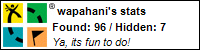Really? Yes.
Like I said before, you can use your TomTom for caching.
The type of device I am talking about is the TomTom One XL or XL-S.
I will make this a "Using TomTom for Caching and Dummies.." Yes, I will since I figured I am and figured it out...
_______________________________________________
First you have to go to the Geocaching.com site, and find the locations you want to use. Then in another browser window, open up google maps. Simply copy the coords from geocaching for the cache you are after and past them into the search maps box, and click search maps. This will bring you to your cache's actual location, then above the map you will see "Print, Send, Link to this page". Click the send and then go to the GPS option, then select the TomTom for device. Then you can enter the name of the cache and other info. Generally I try to give detail in the name also.
example: The name of the cache is SeldomRest and the container is a locknlock under a tree, I will say this.... "SeldomRest LnL tree" The title says it all. When I arrive, I know I am looking for a locknlock under or around a tree at SeldomRest!
Now, what to do once you have arrived. See, that is the nice thing about the TomTom, as you can navigate to the site. So no getting lost enroute!
Upon your arrival, simply clear the route out of the TomTom and go back to the navigation screen using the done button. Where is shows you the bars for sats, time and speed? tap here...and whent "No route planned" screen appears, you will see a battery bar, satellite bar and coords? tap that. Now, you have a screen with bars and also your actual coords! This is what you want to use when looking for the actual location. This really is nice and depending on the day, cloud conditions and other variables might take a second or two to get the real coords. I call it lag, no matter what you call it. When I get close to the spot, I just stop and let the TomTom gather its info. Sometimes you will see the coords change, but just let it settle for a moment.
Thus far I haven't had a issue with it. Its taken us right to every cache! So, if you have a TomTom, let it be known you can use it for the hobby.
Caching in Indiana!!! Come along and enjoy the fun and pain of Geocaching.
Blog Archive
-
▼
2008
(40)
-
▼
June
(18)
- A star pattern is born.....
- The Keyboard warrior?
- Can you find me?
- The impossibly cache?
- Oh honey, lets just grab one....
- Mean Streak found? Rumor or truth?
- Sometimes you feel like a cache, sometimes you don't!
- The funny side of.....
- Creating containers
- Interesting day, can't be worse?
- New Cache posted!
- Quick find? Certainly can be....
- Fathers Day adventures....
- Using that TomTom for caching...
- Hiding of the Cache
- 6-14-08, can you find me?
- 6-13-08 Caching
- Caching, the beginning....!
-
▼
June
(18)